
Digital Design in Exocad
From Beginner to Advanced Restorations
From Beginner to Advanced Restorations
- Learn at your own pace—no deadlines, no stress.
- Step-by-step guidance with real-world examples.
- 12 months of access + Certificate of completion.
- Trusted by over 3,000 dental professionals worldwide.
- Step-by-step guidance with real-world examples.
- 12 months of access + Certificate of completion.
- Trusted by over 3,000 dental professionals worldwide.
29 practical lessons led by certified Exocad trainer Max Ashortia

Online Course
What You’ll Get
Everything you need to work confidently in Exocad—all in one course:
Everything you need to work confidently in Exocad—all in one course:

Certified by Exocad

Anytime
Certificate of completion included
12 months of unlimited access to all materials



Pause, rewatch, and practice anytime
Learn at your own pace
Real-world cases


A complete digital workflow you can apply immediately
Сrowns, bridges, bar-supported designs, full-arch restorations.
From basic tools to complex restorations
29 step-by-step lessons


Max Ashortia
Officially certified expert of EXOCAD
➤ International speaker. Trained more than 3000 specialists around the world
➤ A leading specialist in CAD / CAM technology, with more than 10 years of experience
➤Max is a practicing technician who teaches what really works — real lab solutions, not textbook theory
➤ Creator of "ASHORTIA" dental library, which was officially included in EXOCAD
➤ Author of various courses and seminars on various systems (3Shape, exocad, Zirkonzahn, Cerec)
➤ A leading specialist in CAD / CAM technology, with more than 10 years of experience
➤Max is a practicing technician who teaches what really works — real lab solutions, not textbook theory
➤ Creator of "ASHORTIA" dental library, which was officially included in EXOCAD
➤ Author of various courses and seminars on various systems (3Shape, exocad, Zirkonzahn, Cerec)
Course Author

Your Future Skills in Action
29 modules to guide you from beginner to advanced digital workflows
Online Course Program
Each lesson builds your skills step by step,
so you don’t just learn what’s possible—you learn how to do it.
so you don’t just learn what’s possible—you learn how to do it.
Basic skills
Change brush size and power
Full Anatomy
Reduced Bridge
Inlay, Onlay, Veneer
OverPress
Virtual preparation
Virtual carving 1
Virtual carving 2
Template for preparation
Individual spoon to transfer the Wax-Up
Transfer Wax-Up to Prepared Total
Full Wax-Up (overlapping)
Smile Design
Abutment screw-retained
Modeling the secondary on the beam structure (2 ways)
Bar structure + attachments
Split cast for printing
Tricks of working in Exocad
From DICOM to STL
Interaction with computed tomography
Virtual articulator
Modeling a splint or mouth guard
Modeling a template for gingival correction
Modeling the primary telescope
Modeling Wax Up total in 1h 20m
Total implant modeling with virtual articulator
Design of the full denture
Overview of the new software version Galway 3.0

Why this course is a smart investment
- Covers everything: From single crowns to full-arch implant cases.
- No need for multiple courses—this is your all-in-one solution.
- Learn at your own speed, revisit lessons anytime with 12 months of access.
- Build not just skills but a problem-solving mindset for real clinical challenges.
Course Promo Video
FOR WHOM
Who will benefit from this course?
- New Dental Technicians
- Want to master Exocad with a clear, structured approach?
- Tired of confusing YouTube tutorials that don’t explain enough?
- Need simple, beginner-friendly lessons with practical examples.
- Experienced Dental Technicians
- Already using Exocad but want to streamline your skills and fill knowledge gaps?
- Ready to tackle advanced designs like:
- Bar structures with attachments
- Full-arch implant restorations
- Complete dentures using a virtual articulator
- Learn a complete digital workflow, from wax-up to final prosthetics.
- Dentists
- Want to understand your technician’s work better and collaborate more effectively?
- Curious about designing simple cases in Exocad yourself?
- Ready to integrate digital workflows into your practice.
✅ 21-Day Money-Back Guarantee
We’re confident in the quality of this course — that’s why we offer a full refund within 21 days of purchase.
Register now and try it out completely risk-free.
Register now and try it out completely risk-free.



Digital Design in Exocad
From Beginner to Advanced Restorations
From Beginner to Advanced Restorations
29 modules to guide you from beginner to advanced digital workflows
